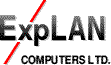
Page index:
15" XGA, 1024x768
17/18" SXGA, 1280x1024
Links back:
![]()
![]()
Computer Monitors
LCD screens
The modern LCD monitors have many advantages over the earlier generation of cathode ray tube (crt) screens:
- No X-ray radiation hazard
- No flickering of the display
- No high-voltage risks (crt screens typically use 25Kv)
- Consequential diminution of static electricity charge on-screen
- Lower power consumption (typically 70% less than a crt)
- Smaller and lighter
ExpLAN offers a number of LCD monitors at very affordable prices. Unless stated otherwise, all monitors listed below have a full 3-year swap-out warranty.
15-inch monitors are currently very difficult to obtain, which is reflected in their recent price rises.
For information on other environmentally friendly, energy-efficient devices see also the pages on the
![]() Solo Computer
and
Solo Computer
and ![]() Kyocera laser printer technology.
Kyocera laser printer technology.
L15R, ADT screen

The L15R is a basic LCD monitor for general home, office and educational use. It has XGA resolution and is supplied complete with a manual and a Monitor Definition File (MDF) suitable for RISC OS 3.5 or later.
The RISC OS MDF contains modes suitable for games enthusiasts who will welcome the flicker-free display during those long evening sessions!
An alternative version, the L15RM is available with integral amplifier and loudspeakers.
The L15R is powered by an external 12v mains supply and is suitable for directly running on a lead-acid car battery.
See also ![]() WV1770 below.
WV1770 below.
| Resolution; (max) | 1024 x 768, XGA | Contrast ratio; | 300:1 min | ||
| Hor. frequency; | 31.5 - 60 KHz | Brightness; | 250 cd/m2 min | ||
| Vert. frequency; | 56 - 75 Hz | Power; (max) | 28 Watts | ||
| Input signal; | Analogue RGB | Pixel-pitch; | 0.297mm | ||
| Dimensions; | h353 w385 d165 incl stand d60 excl stand |
Weight; | 4.5 Kg | ||
| View angle; | 140° hor & 125° vert | Radiation; | TCO 99 | ||
| Power-saving; | DPMS | Colours; | True 32k, (16.7 million dithered) | ||
| Controls; | On-screen menu | Warranty; | 3 years, swap-out |
The L15R is complete with a tilting stand, separate mains power-supply and 1m video cable.
See below for ![]() Pricing
Pricing
CM1512

Similar specification to the L15R above, but with a two-tone grey casing. It has XGA resolution (1024x768) and is supplied complete with a manual and a Monitor Definition File (MDF) suitable for RISC OS 3.5 or later.
The CM1512 has 1watt stereo amplifier and speakers as standard. The separate power supply delivers 12v and connects via a standard 2.1mm DC Power Plug, making this monitor suitable for direct connection to a backup-battery.
The tilt-stand is fitted via a VESA standard 75mm plate, enabling its removal and replacement with a monitor arm if required.
| Resolution; (max) | 1024 x 768, XGA | Contrast ratio; | - | ||
| Hor. frequency; | 28 - 65 KHz | Brightness; | - | ||
| Vert. frequency; | 56 - 78 Hz | Power; (max) | 48 Watts | ||
| Input signal; | Analogue RGB | Pixel-pitch; | 0.297mm | ||
| Dimensions; | h376 w384 d180 incl stand d53 excl stand |
Weight; | 3.5 Kg | ||
| View angle; | 120° hor & 100° vert | Radiation; | TCO 99 | ||
| Power-saving; | DPMS | Colours; | 16 million | ||
| Controls; | On-screen menu | Warranty; | 3 years, swap-out |
The CM1512 is complete with a tilting stand, separate mains power-supply and 1.2m video cable.
See below for ![]() Pricing
Pricing
WV1770, Samsung Screen

The WV1770 is a budget 17-inch LCD, similar to the ![]() L17M (below), but has a lighter coloured (off-white) case, control buttons on the right-hand bezel,
and includes integral audo amplifier & stereo speakers. It has a thinner main body (33mm) and a tilt-stand that attaches using VESA 100mm mount points.
L17M (below), but has a lighter coloured (off-white) case, control buttons on the right-hand bezel,
and includes integral audo amplifier & stereo speakers. It has a thinner main body (33mm) and a tilt-stand that attaches using VESA 100mm mount points.
The WV1770 has native SXGA resolution (1280x1024) and is supplied complete with a manual and a Monitor Definition File (MDF) suitable for RISC OS 3.5 or later.
The 3-year warranty is supported via a UK free-phone number. Like the L15C (above), the WV1770 is powered by an external 12v mains supply and is suitable for directly running on a lead-acid car battery. The
2.5mm DC power plug can be supplied separately if required.
| Resolution; (max) | 1280 x 1024 | Contrast ratio; | 350:1 typ | ||
| Hor. frequency; | - | Brightness; | 250 cd/m2 typ | ||
| Vert. frequency; | - | Power; (max) | 36 Watts | ||
| Input signal; | Analogue RGB port | Pixel pitch; | 0.264mm | ||
| Dimensions; | h430 w416 d163 incl stand | Weight; | 5.8 Kg | ||
| View angle; | 150° hor & 125° vert | Response time; | 25mS | ||
| Power saving; | DPMS, 3 Watts | Colours; | True 16.7 million | ||
| Dot-clock/bandwidth; | - | Warranty; | 3 years, swap-out |
See below for ![]() Pricing
Pricing
L17AS/1, Acer screen
Replaced by L17/M (incl speakers)
L17M

The L17M is a low-cost 17-inch LCD, which is light and has a stand which folds behind, acting as a carrying handle when not in use. It is finished in a hard-wearing light beige plastic. The rear has VESA-100mm mount for fitting to a monitor arm if required. It's controls are front-mounted on the lower bezel and comes with a separate video-lead and mains power supply.
The L17M has SXGA resolution (1280x1024) and is supplied complete with a manual and a Monitor Definition File (MDF) suitable for RISC OS 3.5 or later.
Speakers are built in as standard, and the rapid screen response time of 16mS makes it ideal for fast-moving graphics applications.
| Resolution; (max) | 1280 x 1024 | Contrast ratio; | 400:1 typ | ||
| Hor. frequency; | 30 - 80 KHz | Brightness; | 250 cd/m2 min | ||
| Vert. frequency; | 56 - 75 Hz | Power; (max) | 40 Watts | ||
| Input signal; | Analogue RGB port | Pixel pitch; | 0.264mm | ||
| Dimensions; | h411 w411 d190 incl stand | Weight; | 5.1 Kg | ||
| View angle; | 160° hor & 115° vert | Response time; | 16mS | ||
| Power saving; | DPMS, 3 Watts | Colours; | True 16.7 million | ||
| Dot-clock/bandwidth; | 135 MHz max | Warranty; | 3 years, swap-out |
See below for ![]() Pricing
Pricing
Hitachi, CML174SB

The Hitachi CML174SB is a medium-spec 17-inch unit that offers, in addition to the usual analogue video connection, a second DVI-D standard port. The unit offered is Carbon (black) coloured, unlike the picture to the left.
It has a high contrast ratio and wide viewing angle, but lacks the complexity of the on-screen set-up menus that are more common on higher-spec units.
The CML174SB has an internal power-supply (100-240v AC) connected with an IEC lead, and we supply it complete with analogue and DVI video-leads, manual and a Monitor Definition File (MDF) suitable for RISC OS 3.5 or later.
This unit has a tilt-only stand. Those also wanting a swivel action should consider the ![]() LCD1880SX below.
LCD1880SX below.
| Resolution; | 1280 x 1024 | Contrast ratio; | 400:1 typ | ||
| Hor. frequency; | 24 - 80 KHz | Brightness; | 260 cd/m2 min | ||
| Vert. frequency; | 56 - 75 Hz | Power; (max) | 48 Watts | ||
| Input signal; | Analogue RGB and DVI-D | Pixel pitch; | 0.264mm | ||
| Dimensions; | h394 w374 d204 incl stand | Weight; | 5 Kg | ||
| View angle; | - | Radiation; | TCO 99 | ||
| Power saving; | DPMS, 3 Watts | Colours; | True 32k; 16.7 million dithered | ||
| Dot-clock/bandwidth; | - | Warranty; | 3 years, exchange |
See below for ![]() Pricing
Pricing
L174c, Fujitsu screen
Model discontinued.
NEC/Mitsubishi, LCD1860NX

The Mitsubishi LCD1860NX is a high quality 18.1-inch SXGA monitor with dual inputs (one analogue VGA, and one DVI-D) and a native screen resolution of 1280x1024.
It has a high contrast ratio and wide viewing angle. The on-screen menu offers 3 standard colour temperatures, and a user-definable 6-axis colour set-up for those who require accurate colour matching for high-end graphics work.
The stand swivels, can be adjusted vertically over a range of 110mm, and the rear case has a 100mm VESA standard for arm-mounting position.
The LCD1860 has an integral mains power-supply and we supply it complete with an analogue video-lead, manual and a Monitor Definition File (MDF) suitable for RISC OS 3.5 or later.
The RISCOS MDF is specially designed to offer extra features to those using a RiscPC with 2Mb VRAM, including a 16 million colour mode at 800 x 600.
| Resolution; | 1440 x 1024, 1360 x 1024 * | Contrast ratio; | 350:1 min | ||
| Hor. frequency; | 31 - 82 KHz | Brightness; | 200 cd/m2 min | ||
| Vert. frequency; | 55 - 85 Hz | Power; (max) | 43 Watts | ||
| Input signal; | 1 x Analogue RGB, 1 x DVI-D | Pixel pitch; | 0.281mm | ||
| Dimensions; | h369 w398 d200 plus stand height | Weight; | 8.3 Kg | ||
| View angle; | 160° hor & vert | Response time; | 30mS | ||
| Power saving; | DPMS, 3 Watts | Colours; | True 16.7 million | ||
| Dot-clock/bandwidth; | 135 MHz max | Warranty; | 3 years, swap-out/on-site |
*Resolution under RISC OS MDF supplied; specified resolution under Windows = SXGA (1280x1024)
See below for ![]() Pricing
Pricing
NEC/Mitsubishi, LCD1850E
Model discontinued.
Choose either ![]() LCD1860NX above, which has 1 analogue and 1 DVI-D port,
or else
LCD1860NX above, which has 1 analogue and 1 DVI-D port,
or else ![]() LCD1880SX below, which has
a third port taking either Analogue or Digital signals.
LCD1880SX below, which has
a third port taking either Analogue or Digital signals.
NEC/Mitsubishi, LCD1880SX

The Mitsubishi LCD1880SX is a top-end 18.1-inch SXGA monitor with three inputs (Analogue VGA, DVI-D & DVI-I, which takes either analogue or digital signals).
It has a high contrast ratio and ultra-wide viewing angle, with very little tail off, such that you can almost read the screen text sideways on! The on-screen menu offers 3 standard colour temperatures, and a user-definable 6-axis set-up for those who require accurate colour matching for high-end graphics work.
When displaying lower-resolution pictures, this monitor can be configured to expand the picture by an equal amount in each dimension. This retains the square aspect of the picture, which is otherwise distorted vertically by 108% on lower-spec models.
Like the LCD1860 (above) the LCD1880 has a height-adjustable stand, with swivel and tilt, and a 100mm VESA standard arm-mounting point. However, can also take an optional detachable sound-bar integral 2 x 1W speakers, amplifier and headphone socket.
The LCD1880 has an integral mains power-supply and we supply it complete with analogue video-lead, DVI-analogue lead, manual and a Monitor Definition File (MDF) suitable for RISC OS 3.5 or later.
The RISCOS MDF is specially designed to offer extra features to those using a RiscPC with 2Mb VRAM, including a 16 million colour mode at 800 x 600.
Those using MS Windows can rotate the monitor through 90° and drive it in "portrait mode".
| Resolution; | 1440 x 1024, 1360 x 1024 * | Contrast ratio; | 350:1 min | ||
| Hor. frequency; | 31 - 82 KHz | Brightness; | 240 cd/m2 min | ||
| Vert. frequency; | 50 - 85 Hz | Power; (max) | 57 Watts incl sound-bar | ||
| Input signal; | 1 x Analogue RGB, 1 x DVI-D, 1 x DVI-I | Pixel pitch; | 0.28mm | ||
| Dimensions; | h394 w387 d179 excl stand height | Weight; | 8.2 Kg | ||
| View angle; | 170° hor & vert | Response time; | 35mS | ||
| Power saving; | DPMS, 2 Watts | Colours; | True 16.7 million | ||
| Dot-clock/bandwidth; | 135 MHz max | Warranty; | 3 years, swap-out/on-site |
*Resolution under RISC OS MDF supplied; specified resolution under Windows = SXGA (1280x1024)
See below for ![]() Pricing
Pricing
LCD Technology
LCD monitors don't yet have the same resolution as you'd expect to get from a quality CRT screen, where a 17-inch model might typically be expected to run at 1600x1200. However, they can be run at a much lower refresh rate, and hence you tend to get more colours available within the bandwidth limitations of the computer.
For example the RISC OS MDF for the L17M can deliver 32-thousand colours at 1024x768 whilst running at a bandwidth of 130MB/sec - achievable by a standard RiscStation R7500 without any VRAM. The LCD monitor manages this by refreshing the screen at only 60Hz - a frequency low enough that it would show pronounced flicker on a standard CRT screen. Yet an LCD screen has no flicker and can be used for hours on end without inducing eye-strain or headaches.
An LCD screen is still measured on the diagonal, but the picture now fills 100% of the viewable area. When comparing with a standard CRT monitor, the LCD screen size is roughly equivalent to a CRT monitor 2 inches larger.
Note that 17-inch, 18-inch & 19-inch LCD monitors with a native resolution of 1280x1024 are in the aspect ration of 5:4, which is physically squarer than other monitors (usual ratio 4:3). Those editing graphics and intending to use lower screen resolutions should consider using an NEC 18" model which permits user configuration of the picture expansion properties.
LCD monitors employ an internal look-up table held within the monitor's firmware. This table contains the resolutions and frequencies supported by that monitor, each of which will usually have a single preset memory position where it records the actual parameters of the signal it samples from the computer when you press the "auto" button to set it up. When connecting to a graphics card, the monitor uses DDC signalling to agree which entries in the table are valid for that graphics card. For computers without graphics cards, such as most that use RISC OS, the graphics processor must be programmed to generate the set of frequencies appropriate to that monitor. Always choose an LCD monitor with the required MDF (driver) supplied with it.
Care should be taken when setting up your computer to first operate with an LCD monitor. If there is a fault when the computer hardware is switched on, it may output a
diagnostics screen at a low resolution (typically 640x480 pixels). Some LCD monitors don't have this entry in their internal firmware lookup table, and some that do
may have it only at certain frequencies. Under these conditions it becomes impossible to see this diagnostics screen leaving the user to work blind on the faulty computer.
Pricing
| ex VAT | incl VAT | |
| L15R (V7) including RISC OS MDF, XGA. | £ 269 | £ 316.07 |
| L15RM as L15C but includes audio amplifier and two 1 watt loudspeakers | £ 269 | £ 316.07 |
| CM1512 with audio, & including RISC OS MDF, XGA. | £ 269 | £ 316.07 |
| WV1770 (Samsung panel) with audio, & including RISC OS MDF, SXGA. | £ 309 | £ 363.07 |
| L17-M (V7) including RISC OS MDF, SXGA. | £ 329 | £ 386.57 |
| L17A4 (V7, Fujitsu) including RISC OS MDF, SXGA | Discontinued | |
| CML174SB (Hitachi) dual i/p, including RISC OS MDF, SXGA. | £ 399 | £ 468.82 |
| LCD1860NX (Mitsubishi/NEC) dual i/p, including RISC OS MDF, 1280x1024 native, 1360x1024 interpolated | £ 479 | £ 562.82 |
| LCD1850E (Mitsubishi/NEC) 1280x1024 native | Discontinued | |
| LCD1880SX (Mitsubishi/NEC) triple i/p, including RISC OS MDF, 1280x1024 native, 1360x1024 interpolated | now only £ 599 | £ 703.82 |
Prices are sometimes subject to exchange rate fluctuations. Please check before ordering.
All the above LCD monitors have a 3-year warranty including the backlight.
Ask us about monitor arms for desktop or wall mounting.
LCD monitors are not guaranteed for use on Acorn computers running RISCOS 3.1 and MDFs supplied are not suitable for other makes of LCD. For use under Windows or MacOS the resolutions obtainable are dictated by your graphics adaptor and no driver is necessary.
Failure to use the correct MDF, video-cable and computer configuration can result in no picture being available. An instruction manual
is supplied and ExpLAN take no responsibility for the loss of access to computers incorrectly configured.
E&OE
Contact details for ExpLAN Computers Ltd can be found on the ![]() ExpLAN homepage.
ExpLAN homepage.